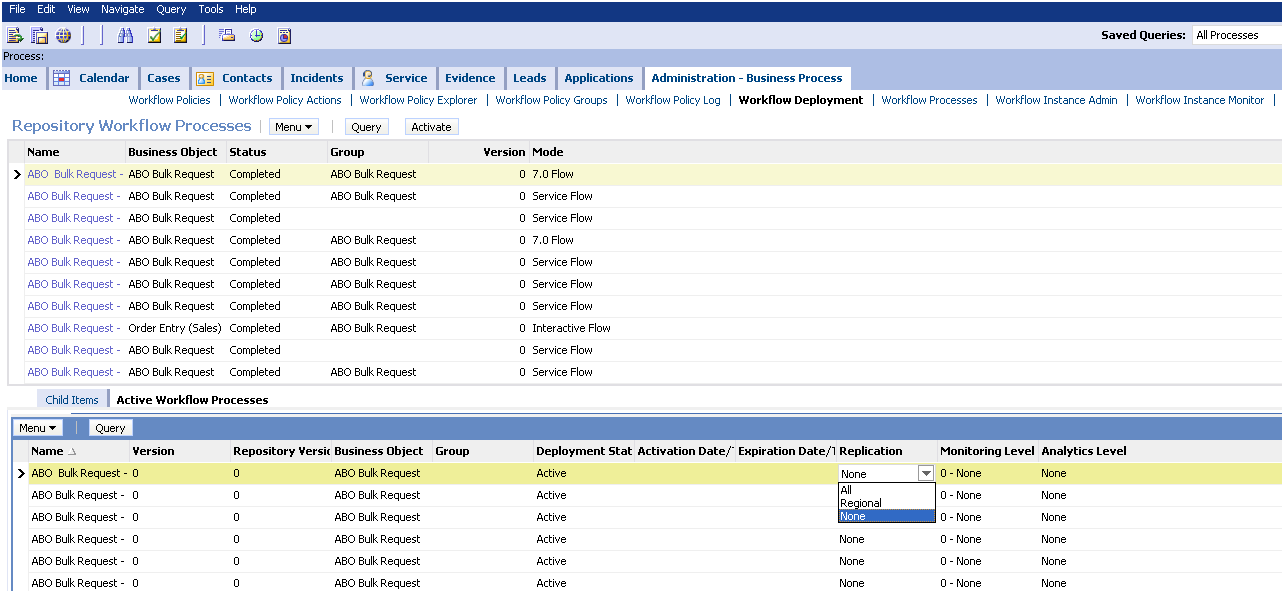For the SIEBEL projects that use Workflows heavily, there is need to activate multiple workflows after each major migration. The SIEBEL vanilla provides a button in Workflow deployment view to activate one Workflow at a time. However if there is a need to activate more number of workflows (in our case 50), this is not a good option.
There two ways to deal with this problem.
1. Add a button in the Workflow Deployment view and write script to activate multiple workflows. Basically you need to loop through each workflow selected and activate one by one
2. Use “Workflow Admin Service” business service and pass the multiple workflow names as input.
In this post we will see how to use “Workflow Admin Business Service” to activate multiple workflows.
Go to Administration –> Business Service –>Simulator View
Add the following in the top applet.
Service Name: “Workflow Business Service”
Method : “Activate”
In the “Input Arguments” Applet Click New.
Click on the Property Name MVG
Add the Property: FlowSearchSpec
Add the Value: [Process Name] = ‘<Your Wf Name>’
For passing multiple workflow names as input use : [Process Name] = ‘<Your Wf Name1>’ OR [Process Name] = ‘<Your Wf Name2>’ OR [Process Name] = ‘<Your Wf Name..n>’
Then click Run on the Top Applet.
You can see the number of workflows activated in the “Output Arguments” applet. The property name is “NumFlowActivated”.
However one of the missing things is if you multiple process names are passed as arguments, the business service returns only the number of Workflows activated, and no list of successful/failed workflows.
This method can be used to activate multiple workflows at once, saving the deployment time in SIEBEL.
This business service is available in SIEBEL 8.1.1 SIA.